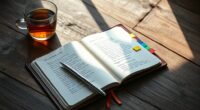To build a knowledge base people actually use, focus on understanding your audience’s needs and tailor content accordingly. Organize information with clear categories, use visuals to enhance understanding, and keep content simple and jargon-free. Make search intuitive with autocomplete and filters, and regularly update and clean your resources to stay relevant. Promote engagement through feedback and community input, ensuring continuous improvement. Keep these strategies in mind, and you’ll create a valuable resource that keeps users coming back.
Key Takeaways
- Segment users and tailor content to meet their specific needs and challenges for higher relevance.
- Organize content with clear taxonomy, visuals, and multimedia to enhance understanding and engagement.
- Optimize search functions with autocomplete, accurate metadata, and intuitive interfaces for quick access.
- Regularly update and audit content to ensure freshness, accuracy, and alignment with user demands.
- Foster community feedback, simplify communication, and build trust through transparent, jargon-free information.
Understanding Your Audience and Their Needs

Have you ever wondered why some knowledge bases resonate with users while others fall flat? The key is understanding your audience and their needs. Start with audience segmentation—divide your users into groups based on their roles, expertise, or common challenges. This helps you tailor content that speaks directly to each group’s specific issues. Conduct needs analysis to identify what information your users seek most. Ask questions, gather feedback, and observe how they interact with your current resources. By understanding these insights, you can create targeted, relevant content that truly helps your audience. When you focus on their needs, your knowledge base becomes a trusted resource rather than just a collection of random articles. Incorporating user feedback and preferences ensures the content remains aligned with audience expectations. Recognizing the importance of AI ethics can guide the development of responsible and trustworthy information. Additionally, understanding the psychological impact of content can enhance user engagement and satisfaction. Cultivating a bias to action in content design encourages proactive engagement from users, making your knowledge base more effective. Emphasizing audience-specific strategies helps in crafting content that addresses unique user challenges and enhances overall relevance. Clear, audience-focused content drives engagement and boosts user satisfaction.
Organizing Content for Easy Navigation

To make your knowledge base easy to navigate, you need clear categorization systems that organize content logically. Incorporating intuitive search features helps users find what they need quickly without frustration. Additionally, implementing voiceover script optimization can help streamline content presentation and improve overall usability. Understanding contrast ratio and its impact on image quality allows you to better classify content related to visual performance. For example, knowledge about Pimple Patch types and their specific uses can help users quickly locate relevant treatment options. Staying informed about breakfast delivery options and trends enables you to provide relevant and up-to-date content, enhancing user experience. Together, these elements create a seamless experience that keeps users engaged and satisfied.
Clear Categorization Systems
Clear categorization systems are essential for making your knowledge base easy to navigate. Effective taxonomy design helps you organize content logically, so users find what they need quickly. Start by creating a clear categorization hierarchy that groups related topics together. Use broad categories that branch into more specific subcategories, ensuring a smooth flow from general to detailed information. Keep labels simple and intuitive, avoiding jargon or ambiguous terms. Consistency in naming conventions and structure helps users understand where to look for information. Regularly review and refine your categories based on user feedback and content updates. A well-structured categorization system reduces confusion, speeds up navigation, and improves overall user experience. Additionally, incorporating content updates related to current events, economic trends, and cultural insights can enhance the relevance and usefulness of your knowledge base. Implementing user feedback mechanisms can further help identify areas where categorization may need adjustment. When done right, your knowledge base becomes a reliable resource that users trust and use frequently. Understanding the importance of organized content can also help prevent confusion, especially when dealing with complex topics like juice cleanses, their side effects, and health benefits. Incorporating insights from related scientific research can further improve the accuracy and depth of your content organization.
Intuitive Search Features
An effective categorization system sets the foundation for smooth navigation, but it’s equally important to implement search features that help users find content quickly. Autocomplete suggestions guide users as they type, reducing effort and minimizing errors. They also offer relevant options, making searches faster and more efficient. Incorporate voice search to accommodate users who prefer speaking over typing; it’s especially useful for quick queries or on mobile devices. Voice search simplifies access, allowing users to find information hands-free. Ensure your search bar is prominent and responsive, with instant suggestions that match user intent. When combined, autocomplete suggestions and voice search create an intuitive search experience, empowering users to locate content effortlessly and enhancing overall usability of your knowledge base. Promoting self-awareness within your content can further improve user engagement by helping them connect with relevant topics more deeply. Additionally, understanding cookie usage and privacy preferences can foster trust and improve the user experience. To support personal empowerment, consider providing guidance and resources that encourage users to develop their skills and confidence while navigating your knowledge system. Recognizing family backgrounds and personal stories can help users feel more connected and engaged with the content. Moreover, highlighting regional legal resources can assist users in finding relevant legal representation efficiently.
Prioritizing Clarity and Simplicity in Writing

When crafting a knowledge base, prioritizing clarity and simplicity guarantees your information is easily understood and accessible. Use jargon avoidance to ensure your content appeals to a broad audience, not just experts. Keep your language concise; avoid unnecessary words or complex sentences that can confuse readers. Focus on clear, straightforward explanations that get straight to the point. Break down complex ideas into manageable parts, using simple terms whenever possible. Remember, your goal is to make information easy to find and comprehend quickly. By emphasizing clarity and simplicity, you help users navigate your knowledge base efficiently, reducing frustration and increasing trust. Clear, concise writing is the foundation of a useful, user-friendly resource that people will actually use and rely on.
Employing Visuals and Multimedia Elements

Incorporating visuals and multimedia elements into your knowledge base can considerably enhance understanding and engagement. Visual storytelling makes complex concepts easier to grasp by appealing to the senses and emotions. Multimedia integration adds variety, keeping users interested and reducing fatigue. Imagine infographics highlighting key data, explainer videos demonstrating processes, step-by-step diagrams clarifying procedures, interactive sliders revealing before-and-after results, and animated icons guiding users through content. These elements make information more memorable and accessible. Using visuals strategically helps users connect with content on a deeper level, encouraging longer stays and better retention. When you combine visual storytelling with multimedia integration, you create a dynamic learning environment that appeals to different learning styles and boosts overall usability. Additionally, incorporating relevant legal information can help users better understand complex topics like divorce laws. Incorporating visual cues can also subtly guide users through the content, enhancing comprehension and navigation. Employing emotional appeal through visuals can evoke stronger responses, making the content more impactful. Furthermore, selecting appropriate visuals that align with minimalist principles ensures a clean, uncluttered presentation that enhances clarity without overwhelming the user.
Implementing Effective Search Functionality

You need a search interface that’s clear and easy to use, so users can find information quickly. Ensuring accurate result matching helps prevent frustration and keeps your knowledge base reliable. When you optimize these aspects, your users will appreciate how effortlessly they can access what they need.
Clear Search Interfaces
A clear search interface is essential for helping users find information quickly and efficiently. When your search bar design is intuitive, users can type with confidence, knowing they’ll get relevant results fast. Incorporating autocomplete suggestions guides users as they type, reducing effort and minimizing errors. Visual cues like a prominent search box, clear icons, and simple layout make the process seamless. Imagine a search bar that highlights popular queries, offers instant suggestions, and responds instantly to input. Users see:
- A prominent, easily accessible search box
- Real-time autocomplete suggestions
- Clear icons indicating search functionality
- Minimal visual clutter
- Instant feedback on queries
These elements create an effortless experience, ensuring users stay engaged and find what they need without confusion.
Accurate Result Matching
Achieving accurate result matching is critical for ensuring users find what they’re looking for quickly and reliably. To do this, focus on improving metadata accuracy, which helps search algorithms understand your content better. Well-maintained metadata ensures that relevant results appear for user queries. Additionally, prioritize keyword relevance by selecting precise, descriptive keywords that match user intent. Regularly review and refine your keyword strategies to adapt to evolving search patterns. Implementing effective ranking algorithms that weigh metadata and keyword relevance appropriately enhances search accuracy. This combination ensures your users receive pertinent results, reducing frustration and increasing trust in your knowledge base. By emphasizing metadata accuracy and keyword relevance, you create a search experience that’s both efficient and user-centric.
Encouraging User Feedback and Contributions

How can a knowledge base grow and improve without input from its users? Encouraging user feedback and contributions is essential. When you invite users to share their suggestions, you tap into valuable insights that enhance content quality. Community engagement fosters a sense of ownership, motivating users to participate actively. You can facilitate this by providing clear channels for feedback, such as comment sections or suggestion forms. Highlighting user contributions encourages others to get involved. Imagine:
- Users submitting helpful tips or corrections
- Discussions sparking new content ideas
- Quick voting on helpful articles
- Recognition of top contributors
- Active dialogue between creators and users
Regularly Updating and Maintaining Content

To guarantee your knowledge base remains accurate and relevant, you need to regularly update and maintain its content. Conducting a content audit helps identify outdated or inaccurate information, ensuring your resources stay trustworthy. Implementing an update scheduling system keeps your content fresh and organized, so you know when to review or revise each piece. Regular maintenance also involves removing obsolete articles and consolidating similar topics to improve user experience. Staying proactive in updating content helps prevent misinformation and builds trust with your users. Remember, a well-maintained knowledge base encourages ongoing engagement and reduces support queries. By consistently reviewing and refining your content, you ensure it continues to serve your audience effectively and remains a valuable resource over time.
Promoting Your Knowledge Base to Your Audience

Promoting your knowledge base effectively guarantees your target audience discovers and utilizes its resources. To maximize reach, leverage social media outreach by sharing engaging posts, tutorials, and success stories across platforms. Collaborate with influencer partnerships to expand your visibility and build credibility. Imagine your content appearing in a busy feed, sparking curiosity and sharing. Visualize a webinar announcement sent via email, or a trending hashtag sparking conversations. Think of a well-designed infographic pinned on Pinterest or a LinkedIn article attracting industry professionals. These tactics create a vibrant ecosystem around your knowledge base, encouraging users to explore and return regularly. When combined, social media outreach and influencer partnerships transform passive visitors into active, engaged users.
Measuring Usage and Gathering Insights

Have you ever wondered whether your knowledge base is truly meeting your audience’s needs? To find out, you need to measure usage and gather insights effectively. Use analytics tools to track which articles are most accessed and identify common search terms. This helps you understand what content resonates. When collecting data, prioritize data privacy to protect user information and maintain trust. Look for patterns that suggest opportunities for content personalization—tailoring information to individual users enhances relevance and engagement. Regularly reviewing these insights allows you to refine your knowledge base, ensuring it remains useful and user-centric. Remember, measuring usage isn’t just about numbers—it’s about understanding your audience’s behavior and learning how to serve them better.
Continuously Improving Based on Data and Feedback

To keep your knowledge base effective, you need to observe how users interact with it regularly. Analyzing these patterns helps you identify areas for improvement. By implementing iterative updates, you ensure your content stays relevant and valuable.
Monitoring Usage Patterns
How can you guarantee your knowledge base stays relevant and effective over time? By monitoring usage patterns, you gain valuable insights into how users interact with your content. Use usage analytics to track which articles are most viewed and identify gaps. Engagement metrics reveal how users navigate and whether they find what they need. Visualize this data through:
- Heatmaps showing popular sections
- Click-through rates for links
- Time spent on articles
- Search queries and success rates
- Drop-off points in workflows
These insights help you refine content, improve clarity, and assure your knowledge base adapts to evolving user needs. Regularly analyzing these patterns keeps your resource dynamic, user-friendly, and aligned with actual demand.
Analyzing User Interactions
Building on your monitoring efforts, analyzing user interactions allows you to gather direct feedback and behavioral data to augment your knowledge base. By examining interaction analytics, you can identify patterns in user behavior, such as common search queries, frequently accessed articles, and navigation paths. This insight helps you understand what users find valuable and where they encounter difficulties. Tracking these behaviors reveals gaps in your content and indicates opportunities for improvement. You can also detect frustration points or redundant information, enabling targeted updates. Regularly analyzing interaction data ensures your knowledge base evolves with user needs, making it more intuitive and effective. This ongoing process of understanding user behavior empowers you to create a resource that genuinely supports and engages your audience.
Implementing Iterative Updates
Implementing iterative updates is essential for keeping your knowledge base relevant and effective. By regularly reviewing data and user feedback, you guarantee content stays accurate and useful. Use version control to track changes, allowing you to revert or update seamlessly. Conduct content auditing to identify outdated or confusing information, making updates where needed. This process keeps your knowledge base dynamic and trustworthy. Imagine:
- Tracking every change with version control
- Spotting outdated content through audits
- Incorporating user feedback for improvements
- Refining searchability and clarity
- Ensuring consistency across updates
These steps help you create a living resource that evolves with your users’ needs, maintaining trust and usability over time. Continuous improvement isn’t a one-time task but an ongoing cycle that keeps your knowledge base valuable.
Frequently Asked Questions
How Can I Ensure My Knowledge Base Is Accessible to Everyone?
You can guarantee your knowledge base is accessible to everyone by implementing inclusive design principles, such as clear navigation and readable fonts. Conduct accessibility testing to identify and fix barriers, like screen reader compatibility and color contrast issues. Regularly gather user feedback and update content accordingly. By prioritizing accessibility and inclusive design, you make your knowledge base usable for all users, regardless of their abilities or devices.
What Are Common Mistakes to Avoid When Creating Content?
You should avoid overly technical language and lack of visual aids when creating content. These mistakes can confuse or bore your audience, making your knowledge base less effective. Instead, simplify complex ideas and include visuals like charts or images to clarify points. This approach keeps users engaged and helps them grasp information quickly. Remember, clear, accessible content encourages frequent use and ensures your knowledge base truly serves its purpose.
How Do I Handle Outdated or Incorrect Information?
You should regularly perform content validation to spot outdated or incorrect information. When you find errors, correct them promptly to maintain trust. Set up a process for error correction, such as reviews or user feedback, to catch mistakes early. Keep your knowledge base current by scheduling periodic updates, and always verify facts before publishing. This proactive approach guarantees your content remains accurate, reliable, and valuable to users.
What Tools Can Help Streamline Content Updates?
Think of content updates as tending a lush garden—you need the right tools to keep it thriving. Content management systems like WordPress or Notion act as your digital pruning shears, making updates straightforward. Automation tools, such as Zapier or IFTTT, serve as your watering cans, effortlessly streamlining the process. Together, they help you maintain fresh, accurate knowledge, ensuring your base remains vibrant and useful for everyone.
How Can I Motivate Users to Contribute Actively?
You can motivate users to contribute actively by implementing gamification strategies, like badges or points, to make participation fun and rewarding. Recognizing top contributors through recognition programs encourages ongoing engagement. Regularly celebrate their efforts, offer incentives, and create a sense of community. When users see their contributions valued and rewarded, they’re more likely to stay committed and help grow your knowledge base.
Conclusion
Building a knowledge base is like tending a garden—you need ongoing care, attention, and adaptation. By understanding your audience, organizing content well, and listening to feedback, you nurture a resource that grows stronger over time. Keep updating and promoting it, and watch it become a reliable guide for your users. With consistent effort, your knowledge base will flourish, becoming a sturdy tree rooted in trust and enriched by continuous learning.